Finding a laptop in the £1000 price range feels tricky. After all, that’s not exactly a small budget for a laptop. So you’ll want to ensure you’re getting all the features you need. Whether it’s gaming, photography, video editing, or some other professional activity, you’ll want a notebook that’ll fulfil your needs. So with that said, let’s take a look at the best laptops under £1000.

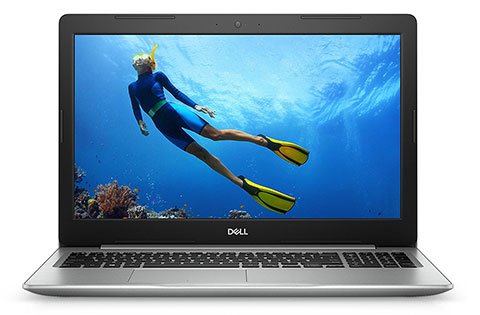
- Dell Inspiron 7000
- Processor - Intel Core i7-8550U
- RAM - 16 GB DDR4
- Storage - 512 GB SSD
- Display - 13.3 Inch FHD IPS (1920*1080)
- Integrated GPU - Intel UHD 620
- Dedicated GPU - ✘
- OS - Windows 10 Home
- Weight - 1.4 kg
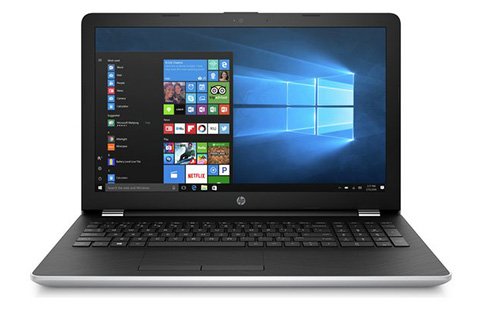
- HP 15-DA0000NA
- Processor - Intel Core i7-8550U
- RAM - 8 GB DDR4
- Storage - 128 GB SSD + 1TB HDD
- Display - 15.6 Inch FHD (1920*1080)
- Integrated GPU - Intel UHD 620
- Dedicated GPU - ✘
- OS - Windows 10 Home
- Weight - 1.83 kg
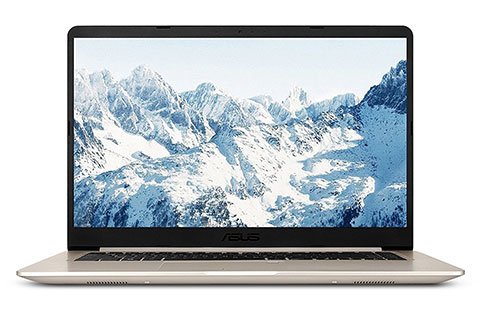
- ASUS VivoBook
- Processor - Intel Core i7-8550U
- RAM - 8 GB DDR4
- Storage - 256 GB SSD
- Display - 15.6 Inch FHD (1920*1080)
- Integrated GPU - Intel UHD 620
- Dedicated GPU - 2GB GDDR5 NVIDIA GeForce 940MX
- OS - Windows 10 Home
- Weight - 1.7 kg
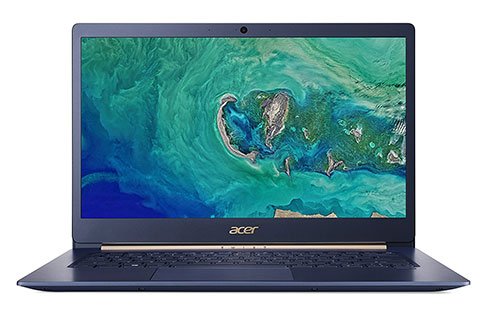
- Acer Swift 5
- Processor - Intel Core i7-8550U
- RAM - 8 GB LPDDR3
- Storage - 256 GB SSD
- Display - 14 Inch FHD IPS (1920*1080)
- Integrated GPU - Intel UHD 620
- Dedicated GPU - ✘
- OS - Windows 10 Home
- Weight - 0.97kg

- Apple Macbook Air
- Processor - Intel Core i5-5350U
- RAM - 8 GB LPDDR3
- Storage - 256 GB SSD
- Display - 13.3 Inch HD display (1440x900)
- Integrated GPU - Intel HD Graphics 6000
- Dedicated GPU - ✘
- OS - macOS High Sierra
- Weight - 1.35 kg
Contents
Buying Guide: Finding the best Laptop Under £1000
Surely, buying the best laptop in the £1000 price range isn’t as easy as selecting any random laptop, right?
Of course it’s not that easy! After all, some companies are looking to rip you off. And even if they’re not, you’ll still want a laptop catered to your needs. Especially with a four-digit investment. So here are some quick tips to assist you in selecting the best laptop for your money.
Processor: Should you opt for an i5 or an i7?
Quick tip: In the £1000 price range, don’t even consider anything older than a 7th generation Intel Core i5/i7 processor. 8th generation Intel Core processors and newer are also good choices. If you’re paying this much for a notebook, you might as well go all out on performance.
So, how do you know which generation the processor is from?
Easy. It’s all in the numbers. Intel Core 8th generation processors will read something like i7-8xxx. Likewise, i5-7xxx is a seventh generation processor. So just look at the first number after i5/i7 and you’ll know instantly.
Now, as far as differences between i5s and i7s go, everything’s pretty straightforward. For this price, i5s aren’t quite as common. But that doesn’t mean you won’t find them at all. Overall, these tend to be cheaper than an i7. And while the performance is respectable, you’ll find it’s not quite as fast. But you really won’t see much of a difference outside of video or photo editing.
For aftermarket, one of the most common i5s is the Intel Core i5-8250U. In general, it packs a 4-Core CPU with 8 threads and 1.6 GHz base. Honestly, you’re looking at some top-tier performance here. So, if you happen to find some leftover cash in your budget, this is definitely an option.
i7s are more of what you’ll find default in the £1000 price range. And that’s not a bad thing, especially when considering they tend to pack more power and speed than i5s. But note that 7th generation i7s will only be dual-core. However, an 8th generation Core i7 adds two extra cores to the mix. Therefore, it’s definitely worth seeking out the newer models if you can find them.
So, which is the best processor for you?
If you’re looking for a premium laptop, you’ll likely end up with a Core i7-8550U, which is the best processor out there. Though Core i7-7500U processors are also common on higher-end notebooks.
However, if you’re going for something that’s more budget-friendly, but still really good, then an i5-8250U is easy to find and gets the job done quite well.
For gaming, you’ve also got a few options. Core i5-8300H and Core i7-8750U will have you covered.
How Much RAM do you need?
First things first, you’ll want more than 8GB in a £1000 laptop. No exceptions. Thankfully, that’s pretty easy since most notebooks in the price range will come with somewhere between 8 and 16 gigs.
Also, DDR4 is pretty standard in premium laptops. And that’s definitely a good thing since DDR4 generally hits higher clock speeds. LPDDR3 RAM is still commonly used in laptops. You’ll even find it in the occasional £1000 laptop these days, mainly to conserve energy. This efficiency will mostly be seen in standby mode. But otherwise, DDR4 and DDR3 RAM both consume the same amount of power with normal usage.
One final note about RAM. Keep in mind that Intel Kaby Lake Refresh (8th Gen) processors won’t support LPDDR4. So be aware of that if you purchase a laptop with that processor. Thankfully, the new Cannon Lake processor offers full support of LPDDR4 RAM.
With the exception of the above note, most modern laptops support 2133 MHz, 2400 MHz DDR4 RAM. And when it comes to gaming laptops, they’ll usually support 2666MHz DDR4 RAM.
Storage
For a £1000 laptop, you’ll opt for SSD storage. Overall, this is great since SSDs tend to be smaller in size and pretty durable. Really, SSDs are simply more robust and reliable compared to HDDs. Plus, you can easily reach transfer speeds higher than 500MB/s. Just make sure you’re not settling for anything less than 256GB in this price range.
Another option you’ll commonly find at this budget is an M.2 SSD NVME PCIe storage. And as you might have guessed, this type of storage is ultra-fast. With this device in your laptop, you’ll reach transfer speeds up to 985 MB/s. So if speed is your main concern, be sure to opt for this option!
If you plan on purchasing a gaming laptop, you’ll want 128GB SSD and a hard drive or a large SSHD for the optimal experience.
Display
When it comes to displays and resolutions, you’ll mostly encounter two types:
Full HD
This is your typical 1080p resolution. Overall, it delivers your typical crisp and clear high definition picture. By now, you’re probably more than familiar with this display since it’s pretty standard nowadays. But with that said, it’s perfect for nearly anything you’d ever need to view on your notebook.
4K
Now this is where you’ll find some beautiful picture quality. After all, 4K is also dubbed as Ultra HD for a reason—it’s even more powerful than full HD displays. To be exact, you’re getting nearly 4 times the number of pixels on your screen when compared to a 1080p display. So, as you can imagine, the picture becomes more clear and lifelike than ever before! Also, you’ll find 4K displays downscale better as well. So overall, this is the clear winner for displays if you can find it in your budget.
Anything Under Full HD
Don’t. At this point, it’s just a ripoff and not worth your time or hard-earned dosh.
Now, alongside display types, you’ll also want to pay attention to the type of panel you’re purchasing. Generally speaking, you’ll come across three: VA, TN, and IPS. TNs are hands down the most common. But if you’re spending in the ballpark of £1000, try to find an IPS screen. These offer exceptional viewing angles, great colour, and really nice contrast ratios. It’s hard to find anything better than your run-of-the-mill IPS in this price range.
Weight
As you’d guess, you’ll likely want a lightweight laptop for this price. But keep in mind that multiple factors will weigh down your notebook. So you’ll definitely want to consider whether or not you absolutely need a disc drive. Also, your screen size can play a role in your laptop’s weight as well. So play around and see what features you need and whether or not they allow for a comfortable weight.
Speaking of comfortable weights, you’ll find that laptops that weigh 1.5 kg or less are extremely easy for anyone to carry around.
GPU
And now we reach the graphics chip. Starting off, you’ll decide between one of two types of cards:
Discrete: This is where the card is its own literal card. It even comes equipped with its own memory
Integrated: This one comes loaded with your processor. It’ll even share the same space and memory.
When it comes to delivering the best graphics, a discrete card is your friend. As far as graphics cards for the £1000 price range go, you’ll usually come across NVIDIA GeForce 940MX, NVIDIA GeForce GTX 1050, NVIDIA GeForce GTX 1050 Ti and NVIDIA GeForce GTX 1060.
When selecting a card, be sure to consider whether or not it fits your needs. If you’re a gamer or professional graphics editor, you’ll want a discrete card. Otherwise, the choice is yours!
Design
First things first, check the durability! Seriously, you want a laptop that will last you more than a few months (hopefully years), right? Then make sure you choose a notebook that can take a hit and a fall.
For starters, be sure to check the screen hinges. If they feel durable, you’re good to go. If they feel plasticky and like they will snap at any moment, view it as a red flag and move on.
Next, you’ll want to check the material. The most common types are plastic, aluminium, and sometimes, you’ll even get carbon fibre thrown into the mix. But, unsurprisingly, metal is the premium option here. So if you’re going all-out on durability, pick the aluminium body. The only real advantage to plastic is it’s lower price.
Beyond durability, you’ll also want to check a few other features as well. Mainly, how thick is the bezel around the screen? a laptop might look like it’s packing a big screen. But it’s really not uncommon to come across a notebook that offers a horrendous screen-to-body ratio.
And while we’re talking about screens, do you want a touchscreen? If so, that’s definitely an option in this price range. And for that matter, you can even opt for 2-in-1 laptops. You know, the kind that can switch from a laptop to a tablet in an instant.
And lastly, check portability. If you’re a student or need to use your laptop on the go, this is a big one. In this case, you’ll want to look for something that’s ultra-thin and portable. This way, your notebook will be easy to carry from place to place.
Keyboard & Trackpad
Want a quick way to know the quality of your laptop? Simple. Check the quality of the keyboard and touchpad.
It goes without saying that you’ll want a keyboard that allows for comfortable typing. So, test how well your fingers fit and reach to each key. Also, check to see if the keyboard is backlit. This is perfect for those times you’re working in dimly lit areas. And lastly, look for a spill-proof keyboard. After all, what could be more sickening from destroying your laptop from your elbow bumping into your steaming cuppa?
Next, you’ll want a solid and smooth trackpad. So this one is best to test before buying. In general, you’ll want something that’s smooth and responsive to your fingers and touch. And for best results, opt for a glass touchpad. These allow for easy and comfortable gliding for your fingers.
Other Features
Let’s finish this off with some must-have features for a 2018 laptop in this price range.
Starting off, fingerprint sensors will offer you plenty of privacy without wasting any of your valuable time. Really, who likes entering their password 20 times a work session? So if you want any privacy, make sure you have a fingerprint sensor.
Next, USB 3.1 C port and a USB 3.1 port are pretty standard by this point. Make sure you’re getting the best connections to your media with these ports! And also, don’t forget about the SD card slot. Especially if you use anything like a GoPro or an Android smartphone.
And then what’s a laptop without a great HD Webcam. After all, you’ll want to look your best for those Skype video call, right? And even if you don’t use video chats, you never know when you’ll need to make a quick video or snap a quick photo.
Also, don’t waste your time with a battery that lasts less than 8 hours. If it won’t last the duration of a flight or lecture without needing to be plugged in, it’s not worth your money. And while we’re on the topic of batteries, make sure you have a fast charging option as well. You can’t argue with extra efficiency!
And lastly, make sure there’s a great cooling design. And more importantly, check that it’s quiet.
Final Thoughts
Laptops in the £1000 price range will offer you the ultimate notebook experience. But you’ll first need to ensure you choose one with the right specs. With that said, follow our guide above. It’ll certainly net you the best laptop for your hard earned money!

